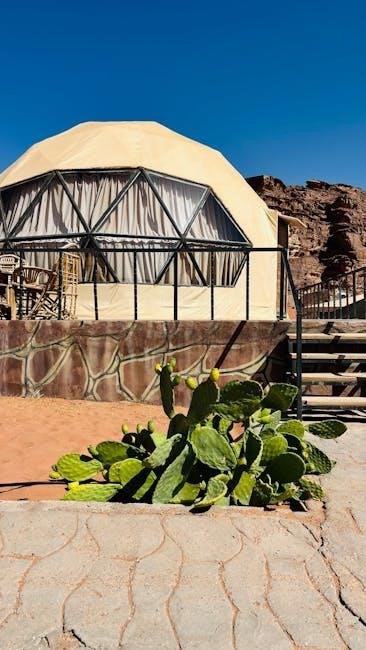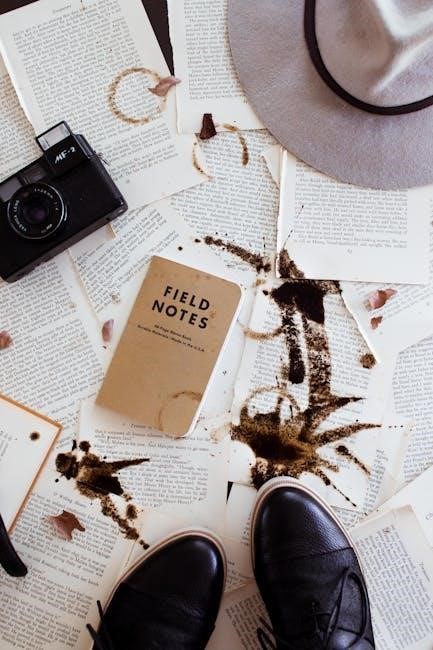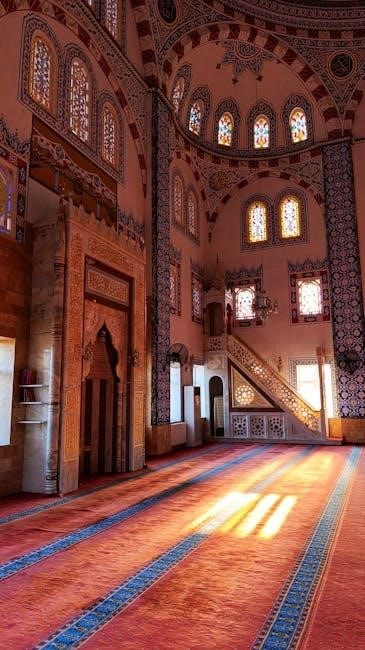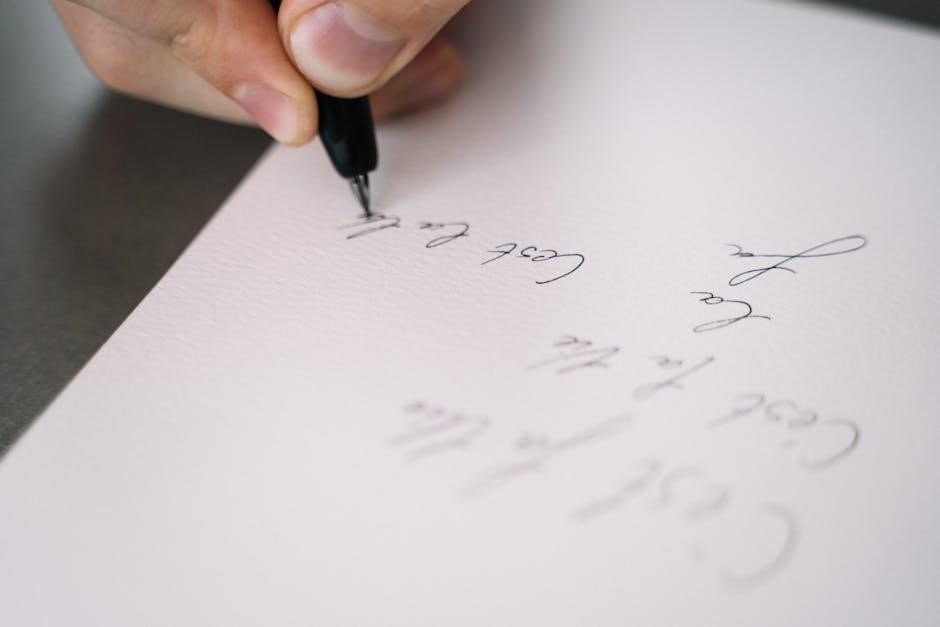Black Diamond Guide Gloves: An Overview
The Black Diamond Guide Gloves are renowned for their exceptional warmth and durability in extreme winter conditions. Favored by alpine professionals, these gloves offer a robust combination of weather protection and long-lasting construction, making them a top choice for demanding outdoor activities.
Key Features and Specifications
These gloves boast a GORE-TEX insert for waterproofing and breathability, coupled with PrimaLoft Gold insulation for superior warmth. They feature a goat leather palm and patch for enhanced grip and durability, along with a removable liner for versatile use and quick drying capabilities.
GORE-TEX Waterproofing and Breathability
The Black Diamond Guide Gloves utilize a GORE-TEX insert with Plus Warm Technology, ensuring exceptional waterproofing and breathability. This critical feature keeps hands dry and comfortable in the most challenging conditions. The GORE-TEX membrane prevents external moisture from penetrating the glove, while simultaneously allowing internal moisture vapor, such as sweat, to escape. This balance is crucial for maintaining warmth and preventing the build-up of clamminess, which can lead to cold hands.
The “Plus Warm Technology” enhances the GORE-TEX membrane’s performance in cold environments, providing an added layer of insulation and heat retention. This technology ensures that the gloves remain effective even in sub-zero temperatures and during prolonged exposure to wet conditions. The combination of GORE-TEX and Plus Warm Technology makes these gloves a reliable choice for activities where maintaining dry and warm hands is essential for comfort and performance. This is a very important feature that many people like, and one of the main selling points!
PrimaLoft Gold Insulation
The Black Diamond Guide Gloves feature PrimaLoft Gold insulation in their removable liner, providing exceptional warmth-to-weight ratio and water resistance. PrimaLoft Gold is a synthetic insulation known for its ability to retain warmth even when wet, making it ideal for use in gloves that may encounter moisture from snow or sweat. The removable liner contains 170g of PrimaLoft Gold insulation on the back of hand. This contributes significantly to the glove’s overall warmth and comfort.
PrimaLoft Gold’s excellent compressibility allows the gloves to maintain dexterity despite their high level of insulation. The insulation traps air to create a thermal barrier, keeping hands warm in cold conditions. The use of PrimaLoft Gold ensures the gloves are not only warm but also lightweight and quick-drying, enhancing their performance and usability in a variety of winter activities. It’s a high-performance synthetic insulation engineered for superior warmth, water resistance, and compressibility.
Goat Leather Palm and Palm Patch
The Black Diamond Guide Gloves utilize a goat leather palm and palm patch to enhance durability, grip, and dexterity. Goat leather is known for its high strength-to-weight ratio and abrasion resistance, making it an excellent choice for glove palms that endure frequent contact with ski poles, ropes, and other equipment. The leather palm provides a secure grip, improving control and safety in demanding activities;
The palm patch reinforces high-wear areas, extending the life of the gloves. Goat leather remains supple even after repeated use and exposure to moisture, maintaining dexterity and comfort. The natural texture of goat leather offers excellent tactile feel, allowing for precise movements and handling of gear. The combination of durability, grip, and dexterity makes the goat leather palm and palm patch a key feature of the Black Diamond Guide Gloves, ensuring reliable performance in harsh conditions.
Removable Liner
The Black Diamond Guide Gloves feature a removable liner, adding versatility and convenience. The removable liner allows for easy drying and cleaning, extending the life of the gloves. The liner typically consists of PrimaLoft Gold insulation and a wool blend, providing warmth and moisture management.
The removable liner can be replaced or upgraded to suit different conditions. On milder days, the shell can be worn without the liner for increased breathability. The liner’s construction includes a boiled wool blend for enhanced insulation and comfort. The ability to remove the liner facilitates thorough drying, preventing the build-up of moisture and odors. The removable liner system is a key feature, allowing for adaptability and personalized comfort in various weather conditions, making the Black Diamond Guide Gloves a versatile choice for winter activities.
Abrasion-Resistant Nylon Shell
The Black Diamond Guide Gloves feature an abrasion-resistant woven nylon shell, engineered for durability and protection. The nylon shell withstands harsh conditions, resisting wear and tear from regular use. This robust outer layer provides a barrier against wind, snow, and abrasion, ensuring long-lasting performance.
The 4-way stretch woven nylon enhances mobility and dexterity, allowing for a full range of motion. The shell’s construction integrates seamlessly with the glove’s other features, providing a comprehensive defense against the elements. The abrasion-resistant qualities of the nylon shell contribute significantly to the gloves’ overall durability. The robust nylon shell is a critical component, ensuring the Black Diamond Guide Gloves can endure demanding activities and harsh environments while maintaining comfort and flexibility.

Warmth and Temperature Rating
The Black Diamond Guide Gloves are engineered for exceptional warmth, making them ideal for extremely cold conditions. These gloves boast a temperature rating of -30 to -12 degrees Celsius, ensuring reliable protection in frigid environments. The combination of PrimaLoft Gold insulation and a boiled wool blend liner traps heat effectively, keeping hands warm even on arctic lift rides.
The Guide Gloves are one of the warmest options available, suitable for individuals who frequently experience cold hands. Their superior insulation makes them excellent for activities in extreme winter conditions. While some may find them too warm for milder days, their robust thermal performance is invaluable in severe cold. The design prioritizes maximum warmth, making the Black Diamond Guide Gloves a top choice for those needing reliable protection against freezing temperatures.

Durability and Construction
The Black Diamond Guide Gloves are built to withstand rigorous use in demanding conditions, prioritizing exceptional durability. The outer shell combines abrasion-resistant woven nylon with 4-way stretch, providing both protection and flexibility. Goat leather reinforces the palm and palm patch, offering superior grip and resistance to wear. This robust construction ensures the gloves can endure seasons of heavy use, making them a reliable choice for professionals and outdoor enthusiasts alike.
The gloves’ sturdy design features high-quality materials and meticulous craftsmanship. The combination of leather and nylon creates a solid barrier against wind and snow, while the reinforced palm enhances grip and durability. The Black Diamond Guide Gloves are engineered to last, capable of withstanding the wear and tear of frequent use in harsh environments. The gloves are designed for longevity, promising years of reliable performance.

Comfort and Dexterity
While prioritizing warmth and durability, the Black Diamond Guide Gloves also consider comfort. The removable liner features PrimaLoft Gold insulation and a boiled wool blend, offering a soft and warm feel against the skin. This liner enhances comfort and aids in moisture management, keeping hands dry and cozy even in cold conditions.
Dexterity is somewhat compromised due to the gloves’ robust construction and heavy insulation, but Black Diamond has implemented features to improve it. The 4-way stretch nylon shell allows for a degree of flexibility, and the pre-curved finger design promotes a more natural hand position. While not as dexterous as lighter gloves, the Guide Gloves still enable users to perform essential tasks, especially when balanced against the superior warmth and protection they provide. The design balances warmth and protection with the need for some level of hand movement, making them suitable for a range of activities.
Intended Use and Activities
The Black Diamond Guide Gloves are specifically designed for use in demanding winter conditions, excelling in activities where warmth, durability, and weather protection are paramount. These gloves are ideal for mountaineering, backcountry skiing, ice climbing, and other alpine pursuits. Their robust construction and exceptional warmth make them suitable for prolonged exposure to extreme cold and wet environments.
Professional guides and serious outdoor enthusiasts will find the Guide Gloves particularly valuable. They’re built to withstand the rigors of daily use, whether working on a ski lift or tackling challenging mountain routes. The gloves offer the necessary protection and insulation for activities like snow shoveling, winter hiking, and even extreme cold-weather photography, where maintaining dexterity while keeping hands warm is essential. The Black Diamond Guide Gloves are a reliable choice for anyone who demands high-performance handwear in harsh winter environments.

Care and Maintenance
Proper care and maintenance are crucial to prolonging the life and performance of your Black Diamond Guide Gloves. Regular cleaning helps to remove dirt, sweat, and other contaminants that can degrade the materials over time. Start by wiping down the gloves with a damp cloth to remove surface debris. For more thorough cleaning, hand wash the gloves in lukewarm water with a mild detergent specifically designed for technical outerwear.
Avoid using harsh chemicals or bleach, as these can damage the GORE-TEX membrane and leather. After washing, gently squeeze out excess water and allow the gloves to air dry away from direct heat or sunlight. To maintain the water repellency of the leather, apply a leather-specific conditioner or wax periodically. Nikwax Glove Proof is a recommended option. Store the gloves in a dry, well-ventilated place when not in use to prevent mildew or odor buildup. Following these guidelines will ensure your Black Diamond Guide Gloves remain in top condition for years to come.